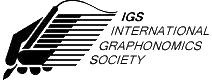Hans-Leo Teulings
IGS Website Manager (2007-2017)
IGS members can create and maintain their own threads listing information that needs to be searchable (keywords) in the IGS forums plus relevant URLs with biography's, references, and papers. This will ensure that everything will be findable through www.graphonomics.org.
You can:
o Create New Thread. A thread is a sequence of postings carrying the title if the first posting.
o Post Reply to your (or someone else's) posting.
o Edit or Delete your postings. To edit a posting created by someone else, just create a new posting.
o For advanced editing options, Go Advanced. Editing BB codes not needed. Do not use HTML codes.
NOTE: Long links are abbreviated on the display by . . . To copy the URL, use the rightclick menu or edit the posting.
(1) Keywords describing your field of research. You can use advanced formatting and attach files and include images if you like.
EXAMPLE
(2) Resume, Curriculum Vitae, Biosketch or Biography
Add a description of the URL first.
EXAMPLE
NOTE: No need to add BB codes ([ url ] and [ /url ]) around the link. It will be added automatically.
(3) Abstracts (and some full papers) at Pubmed.gov.
1. Go to www.pubmed.gov
2. Search for your name joined by a + and if it does overlap with others by the same name, add keywords. The + in the URL will be translated as hexadecimals %2B.
3. Simply paste pubmed's URL into your thread.
EXAMPLE
NOTE: No need to add BB codes ([ url ] and [ /url ]) around the link. It will be added automatically.
(4) Request papers or download available publications via ResearchGate.net.
1. Go to www.ResearchGate.net.
2. You need to register (at no cost) with an institution or register a new institution.
3. You can upload your full papers.
4. Search name and keywords until you see exactly all your papers. Add a keyword to disambiguate the author, for example: "masaki+nakagawa+handwriting"
5. Simply paste pubmed's URL into your thread.
6. Viewers need to log in or be logged in to view.
EXAMPLE
NOTE: No need to add BB codes ([ url ] and [ /url ]) around the link. It will be added automatically.
(5) What else? (Please, email hlteulings@neuroscriptsoftware.com with suggestions).
You can:
o Create New Thread. A thread is a sequence of postings carrying the title if the first posting.
o Post Reply to your (or someone else's) posting.
o Edit or Delete your postings. To edit a posting created by someone else, just create a new posting.
o For advanced editing options, Go Advanced. Editing BB codes not needed. Do not use HTML codes.
NOTE: Long links are abbreviated on the display by . . . To copy the URL, use the rightclick menu or edit the posting.
(1) Keywords describing your field of research. You can use advanced formatting and attach files and include images if you like.
EXAMPLE
Code:
o Handwriting movement recording and analysis
o Aging
o Parkinson's disease(2) Resume, Curriculum Vitae, Biosketch or Biography
Add a description of the URL first.
EXAMPLE
Code:
Biosketch
http://www.polymtl.ca/recherche/rc/professeurs/details.php?NoProf=103(3) Abstracts (and some full papers) at Pubmed.gov.
1. Go to www.pubmed.gov
2. Search for your name joined by a + and if it does overlap with others by the same name, add keywords. The + in the URL will be translated as hexadecimals %2B.
3. Simply paste pubmed's URL into your thread.
EXAMPLE
Code:
Publications in Pubmed.gov
http://www.ncbi.nlm.nih.gov/pubmed/?term=teulings%2Bhl(4) Request papers or download available publications via ResearchGate.net.
1. Go to www.ResearchGate.net.
2. You need to register (at no cost) with an institution or register a new institution.
3. You can upload your full papers.
4. Search name and keywords until you see exactly all your papers. Add a keyword to disambiguate the author, for example: "masaki+nakagawa+handwriting"
5. Simply paste pubmed's URL into your thread.
6. Viewers need to log in or be logged in to view.
EXAMPLE
Code:
My downloadable publications in Researchgate.net
https://www.researchgate.net/search.Search.html?query=masaki+nakagawa+handwriting(5) What else? (Please, email hlteulings@neuroscriptsoftware.com with suggestions).
Last edited: